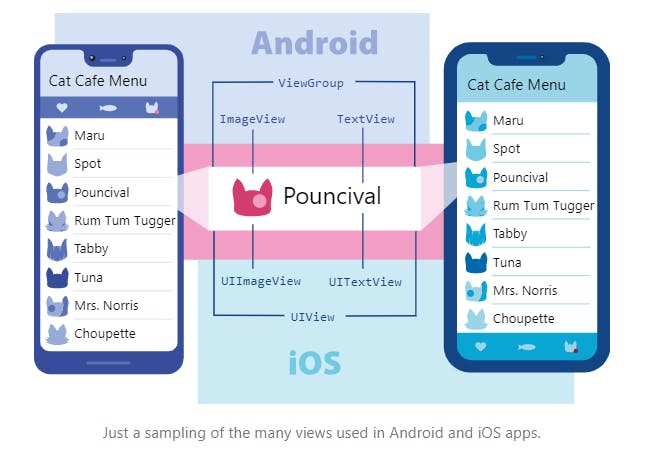React Native, developed by Facebook, enables us to create genuinely native apps for iOS and Android using a single JavaScript codebase. One of the main advantages of React Native is that it is a cross-platform framework.
While some users have remained loyal to the Native application development approach, according to Hacker News hiring trends, others have shifted their focus to React Native cross-platform framework.
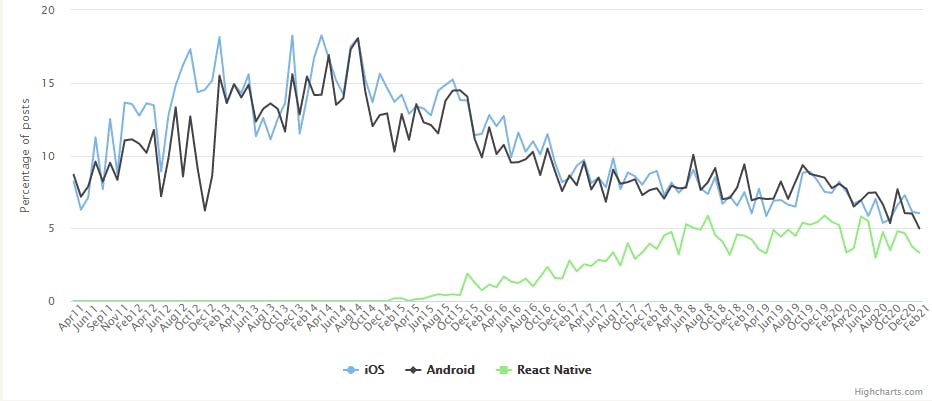
In this article, we will discuss some of the key differences between React Native and Native development:
1. Cross-platform
React Native allows you to create real native apps for both Android and iOS using the same codebase. This means that by using the same code, a significant amount of development work is saved in terms of app development time. It is also no longer necessary to hire two separate developers working on the same project for Android and iOS, making React Native a cost-effective option.
However, if you want to build something more performant and do something outside of the framework, you can always write in pure native code, such as Swift or Kotlin, in your React Native app.
2. Hot reloading
In contrast to the long build time of iOS or Android-specific IDEs (especially for more complex apps), hot reloading allows you to see changes to your app in real time.
Here's an example:
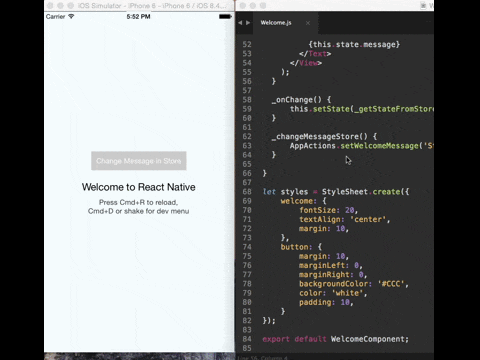
It maintains the app running and stores the state, importing only the changes made in the code. The goal of hot reloading is to make project deployment easier by removing the need to rebuild it every time, thus decreasing the work and time necessary for React Native application development.
This is one of the most popular features.
3. User Interface
Flexbox is being used to structure UIs in React Native, allowing you to quickly design responsive web or mobile UI. With a few exceptions, Flexbox works the same way in React Native as it does in CSS on the web.
If it’s ok for your final product to look the same on iOS and Android, React Native is the way to go. Essentially, Android and iOS have separate design guidelines, the Human Interface Guidelines for iOS and Material Design for Android.
In addition, the app's interfaces are converted into fully native-looking components using React Native, giving the app the same experience as those created natively for iOS or Android.
Conclusions
Finally, based on the differences observed, when should you use React Native?
- When you require a cross-platform application.
- If you're creating a simple app that will look the same on both iOS and Android.
- When you want a cost- and time-effective solution in app development.
- When you want to use hot reloading in your app to see changes done in your app, in real time.
The best part is that React Native is continually improving to become more responsive and having a smoother experience. Facebook, Instagram, Pinterest, Tesla, and many other apps are among the top React Native apps.
Check out one of my articles if you would like to explore and play with a React Native app.
Enjoyed this article? Please like and share it. Thanks!
Until next time, bye bye! 😊